The battery is an important issue in the case of smartphones. Battery life is equally important for your smartphone whether it is Android, Windows, or iPhone. Usually, high-end devices do not charge more than one day. So let's see how you can extend the battery life of your device.
1) If your device has an OLED, AMOLED, or Super AMOLED display, then bright wallpapers and themes will quickly eliminate at least 20% charge of your device. So it is better to use a little dark background on the device home screen. This will save the battery.
2) Amoled display rich devices in addition to the dark home screen, you can try the dark wallpapers in the app drawer and little dark themes for different launchers, of course, your battery will be saved.
3) Now let's talk about auto-brightness. There is a misconception among many that the charge is higher when using auto-brightness. But this idea is completely wrong. This is because the display is much brighter than you need when you put it on your device with auto bitness, which leads to higher charge costs. In this case, instead of auto-brightness, you can set the low brightness according to your needs.
4) Another feature of the Android device that reduces your battery charge is vibration. When the call comes in and the phone vibrates due to haptic feedback. In addition, many people keep the keyboard vibration on, so that the device vibrates repeatedly while typing. And the charge required for this vibration comes from your battery. So if you turn off the vibration, the battery charge will be saved a lot. Go to Settings> Sound and turn off the vibrate when ringing and Vibrate on touch options.
5) If you expect good battery backup from your device then you must always use the original battery. If for some reason your original battery is damaged, you must choose a good battery when buying a new one. Your device will stay good even if it costs a little more money.
6) We are all familiar with the display timeout option. The display timeout function is to control how long after you turn on your device screen it will turn off. As we all know, the display is the most charged device in Android devices. Because one statistic shows that a user turns on the screen more than 150 times a day. So the longer your device is on the screen, the more it will charge. So in this case, if you reduce the display timeout, a sufficient amount of battery will be saved. Usually, it is better to set the display timeout to 15 seconds.
6) Many devices have an option called "sleep times" and Samsung devices have an option called "blocking mode". With these options, you can turn off your device's data connection, WiFi, phone vibration, etc. for a certain period of time. So you can use this option to save battery.
6) Samsung devices have some smart features such as air gestures, smart scrolling, etc. This feature charges your device at a massive rate. So when you do not need these features, it is better to turn off the smart features.
9) We usually use data connection and WiFi for Bluetooth, NFC and Internet to exchange files on Android devices. But GPS, Bluetooth, NFC, Wi-Fi must be turned off when needed. Also turn off location data when needed.
10) It is better to use the default widgets given on the lock screen device. Because it will not need to use a separate app for the widget, which will constantly refresh using your data connection and will charge.
11) Many times we use different widgets for home screen customization and other needs. You can remove unnecessary widgets from the home screen to save battery.
12) We often do not feel the need to update the apps installed on the device. Because many people think that updating the app means unnecessary data consumption. It is normal to think because in our country internet data plans do not match the price with the amount of data. Whatever the cost of data, update the apps on your device. This is because the developers update the apps so that they run on your device without any problem and cost less.
13) Most of the devices currently on the market have power-saving mode or other battery management options. Especially Symphony and Walton users in our country will find the options on your device if you notice a little. These options can help you a lot in saving battery.
14) Different custom ROMs have the option to overclock or underlock the CPU. You can reduce the battery consumption of your device by underclocking the CPU.
15) If your device has auto-sync on, turn it off. Because if you have auto-sync on, your device's Google account is refreshed every 15 minutes. So go to Settings> Google account of the device and turn off auto-sync.
16) The latest tip is to turn off the auto-update of the Google Play Store on your device. Manually update the apps as needed.




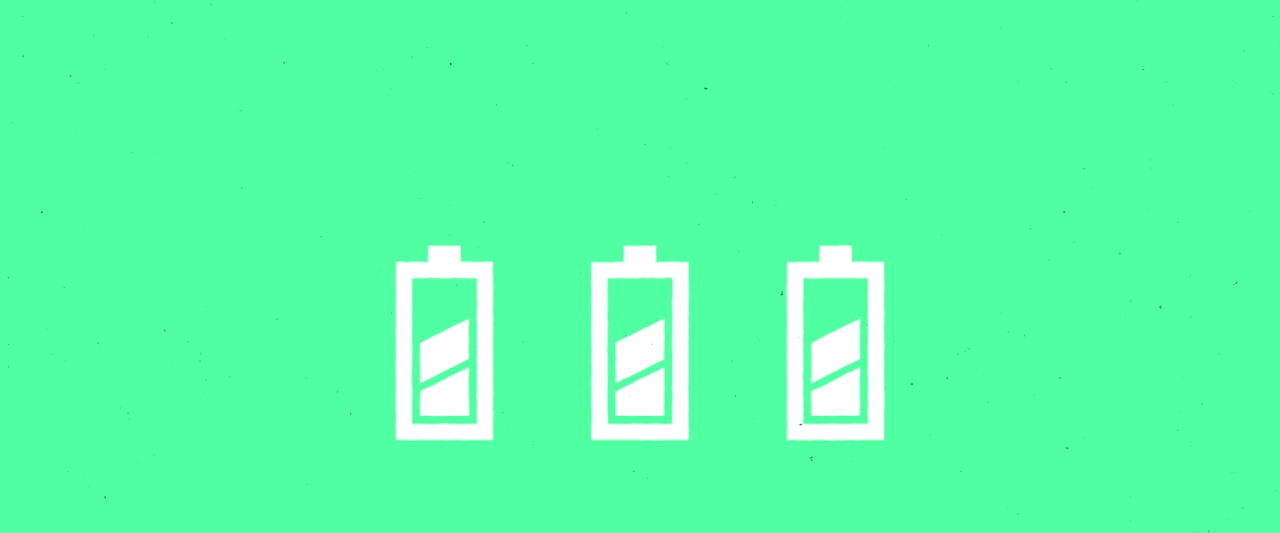
.png)

.png)

